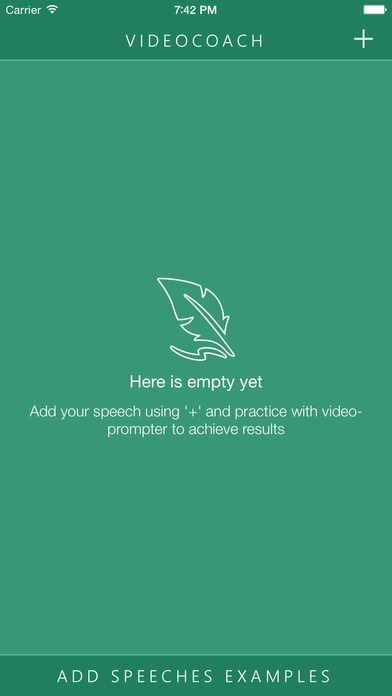Speaker's Coach. Ready for speech 1.0
Paid Version
Publisher Description
You have been invited to live and you are afraid to lose face? It is necessary to remove the camera video message, and the text does not learn poleuchaetsya? Soon to speak before a large audience, and no one to prepare? Are you afraid to speak in public? Appendix "Coach speaker. Preparing for action" - the best tool for training and self-study before any public event. The algorithm works with the application is very simple: 1. Write a text of his speech (alone or with the help of professionals speechwriters) 2. Insert the text of his speech to a new document in the application 3. Click on the "Work with prompter" 4. Using a teleprompter to read the text of the expression. At this time, working the front camera of your device (iPhone, iPad). You will see yourself as if in a mirror. 5. After the check post in the "My Videos." You will see all the mistakes and weaknesses of the video. If a lot of mistakes, repeat the process starting with the third paragraph. And most importantly, you will be able to train at any convenient place for you. No additional devices and without the participation of strangers. For a start, if you still do not have the writing of the speech, and I want to test the tool in the work, in the annex provides examples of speeches of famous people. Use all the features!
Requires iOS 7.0 or later. Compatible with iPhone, iPad, and iPod touch.
About Speaker's Coach. Ready for speech
Speaker's Coach. Ready for speech is a paid app for iOS published in the Kids list of apps, part of Education.
The company that develops Speaker's Coach. Ready for speech is Oksana Soluk. The latest version released by its developer is 1.0.
To install Speaker's Coach. Ready for speech on your iOS device, just click the green Continue To App button above to start the installation process. The app is listed on our website since 2015-08-11 and was downloaded 6 times. We have already checked if the download link is safe, however for your own protection we recommend that you scan the downloaded app with your antivirus. Your antivirus may detect the Speaker's Coach. Ready for speech as malware if the download link is broken.
How to install Speaker's Coach. Ready for speech on your iOS device:
- Click on the Continue To App button on our website. This will redirect you to the App Store.
- Once the Speaker's Coach. Ready for speech is shown in the iTunes listing of your iOS device, you can start its download and installation. Tap on the GET button to the right of the app to start downloading it.
- If you are not logged-in the iOS appstore app, you'll be prompted for your your Apple ID and/or password.
- After Speaker's Coach. Ready for speech is downloaded, you'll see an INSTALL button to the right. Tap on it to start the actual installation of the iOS app.
- Once installation is finished you can tap on the OPEN button to start it. Its icon will also be added to your device home screen.